How to Allow/Reject members to Join a Live stream
How to Allow/Reject members to Join a Live stream for both Stream now or Schedule Later.
1. While creating a Live Stream either Stream now or Schedule later if a user de-selects/disables the option "Allow Participants to Auto Join" 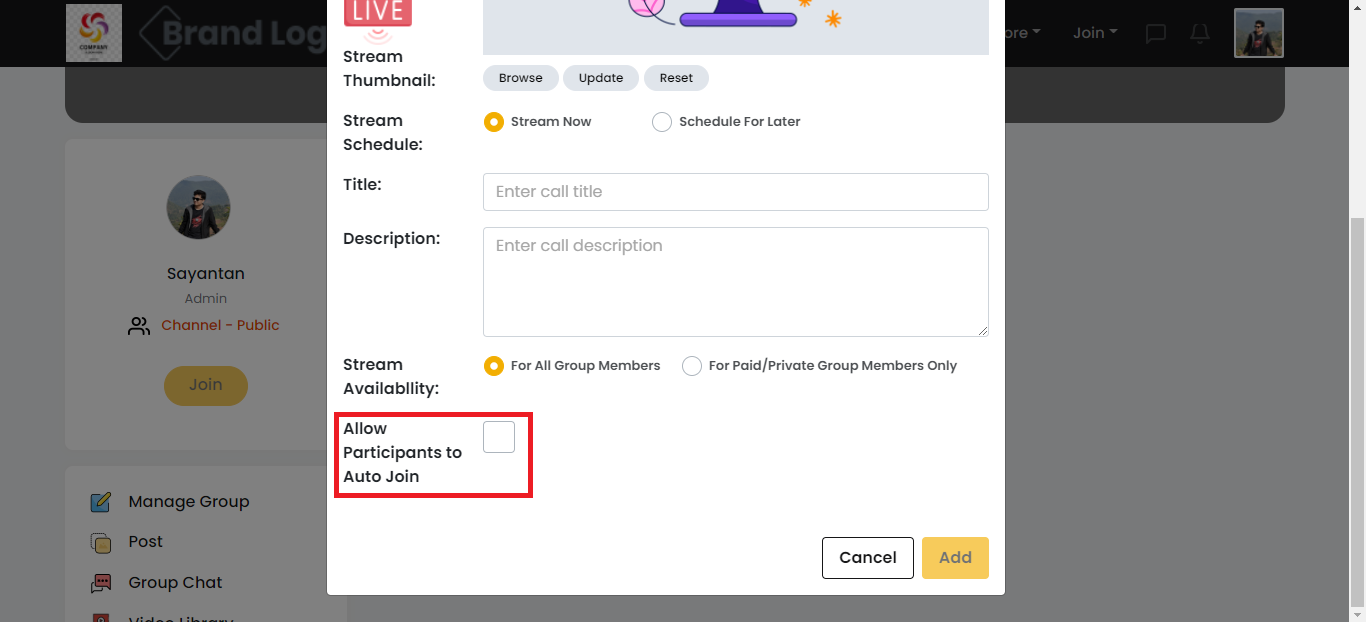
2. If a member wants to join the Live Streaming they will have to click the Request button.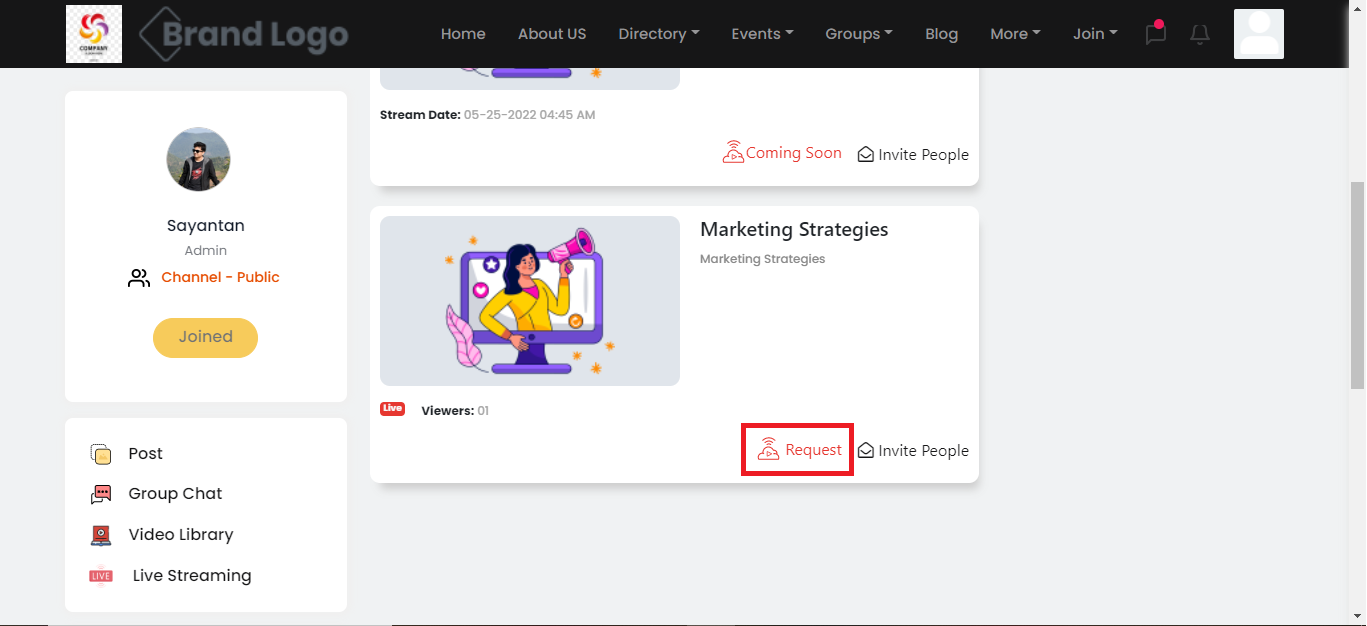
3. After a member Request to join the Group Admin will see a Requests icon on the screen.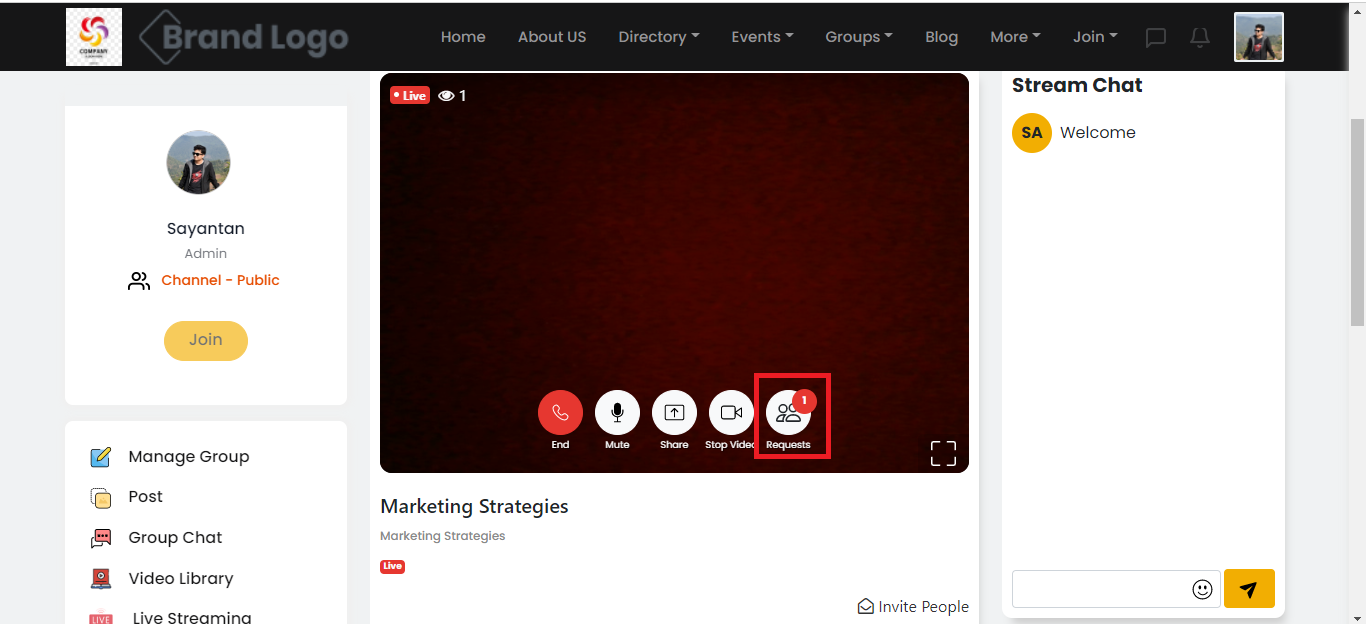
4. Once you click the Requests icon the Admin will be able to Approve/Reject the joining request.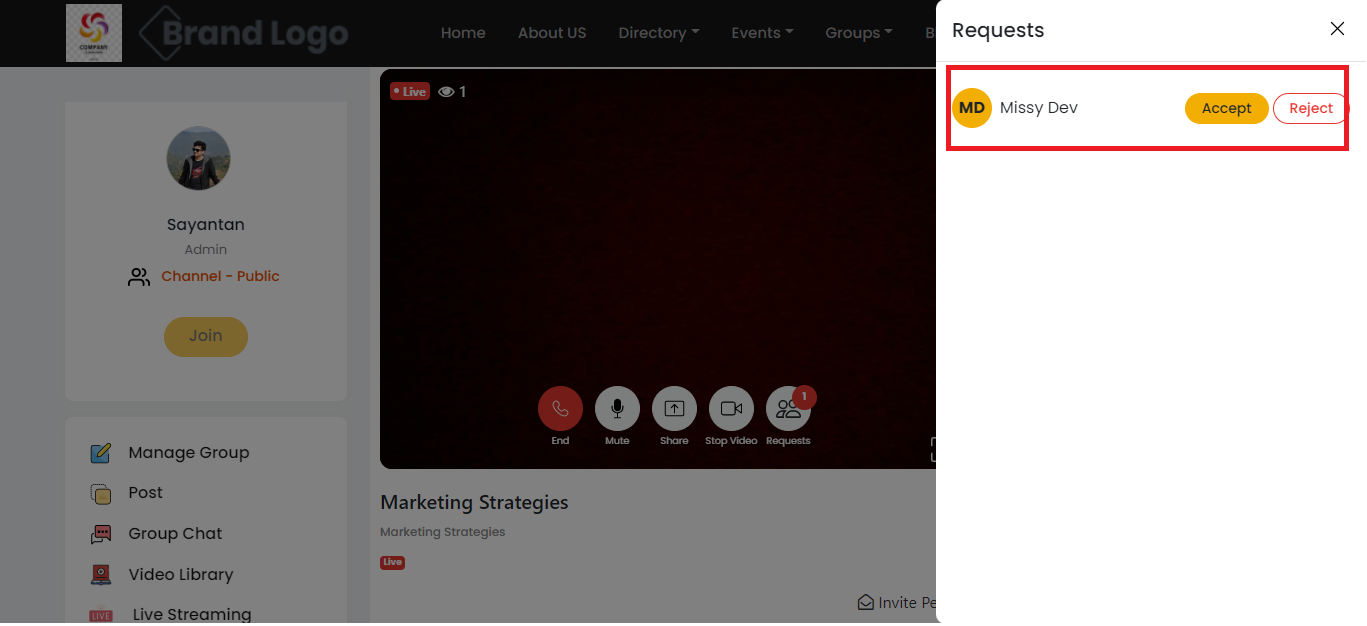
5. Once the Request is Approved, the member will be able to join the Live Streaming by clicking Join Live.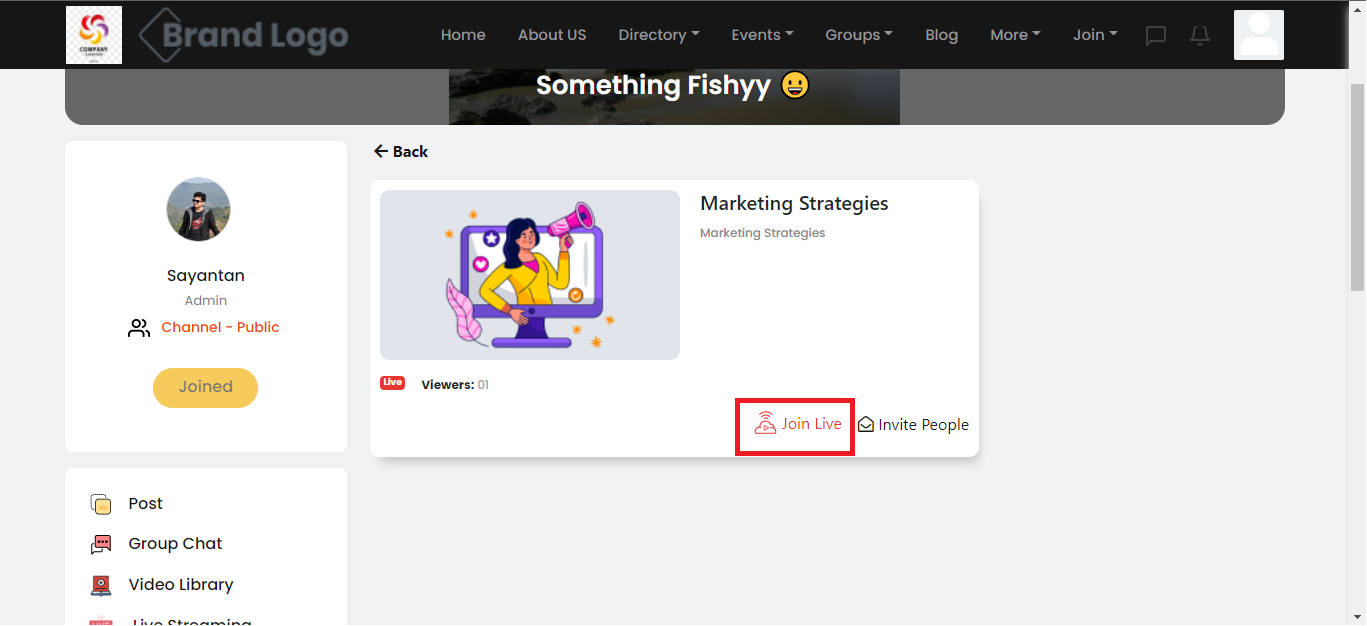
6. If the Admin Rejects the Joining Request the member will not be able to join the Live streaming and will have to again raise a Request to Join the streaming.
Related Articles
How to start a Live Stream (Schedule later)
How to start a Live Stream (Schedule later) At the end of this tutorial you will learn how to start a Live streaming session for Schedule Later. 1. Login to your Member Portal/platform, go to My Groups from the menu bar or click on your username logo ...How to Chat during Live Streaming
How to Chat during Live Streaming 1. During a Live stream participation of members is important and the Chat function makes it easier to communicate since members will not be able to share their video during the stream. 2.How to start a Live Stream
How to start a Live Stream* *Only group admins can start or schedule Live Streams. 1. Login to your Member Portal/platform, go to My Groups from the menu bar or click on your username logo > go to my account > and click on My Groups from the left ...How to Invite people for a Live Stream
How to Invite people for a Live Stream both Stream now and Schedule Later. 1. We can invite member/people either by clicking Invite people from Live streaming session or click Invite people before starting the Scheduled Stream from Live streaming ...How to Edit a Schedule Live Stream
How to Edit a Schedule Live Stream 1. When a user schedules a Live streaming it will show up under Live& Upcoming streams. 2. click on the pencil icon which says Edit Stream info. 3. The user can then edit/update the information for the scheduled ...